
Gaming Skin Installation Steps
Step-by-step Guide

Step #1 - Prepare Your Device
- Wash your hands and the surface of your device with rubbing alcohol or a mild soap solution to remove any dust, dirt, or oils.
- Dry the surface completely with a lint-free cloth.
- Power off your device and remove any existing case or cover.
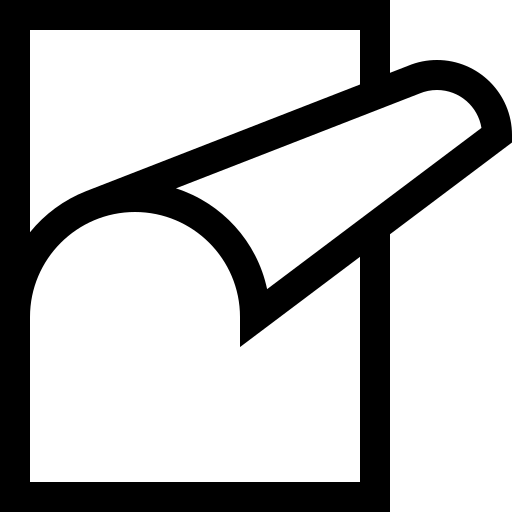
Step #2 - Peel and Position
- Carefully peel a small section of the backing liner away from the skin.
- Align the exposed adhesive section with the corresponding edge of your device.
- Gently press the skin onto the surface, using the exposed section as a starting point.
- If you make a mistake, don't worry. Here's how to handle it. If a section isn't perfectly aligned, slowly lift the skin from the corner closest to the mistake using a thin object like a guitar pick (avoid using your fingernails) and reapply that section.

Step #3 - Apply and Smooth Over
- Use a squeegee or soft cloth to carefully smooth out the skin onto the device, working your way from the center outwards.
- Apply gentle, even pressure to ensure the skin adheres fully and eliminate any air bubbles.
- (Optional) For curved surfaces, use a hairdryer on a low, heat setting to gently warm the skin and make it more pliable for a better fit.
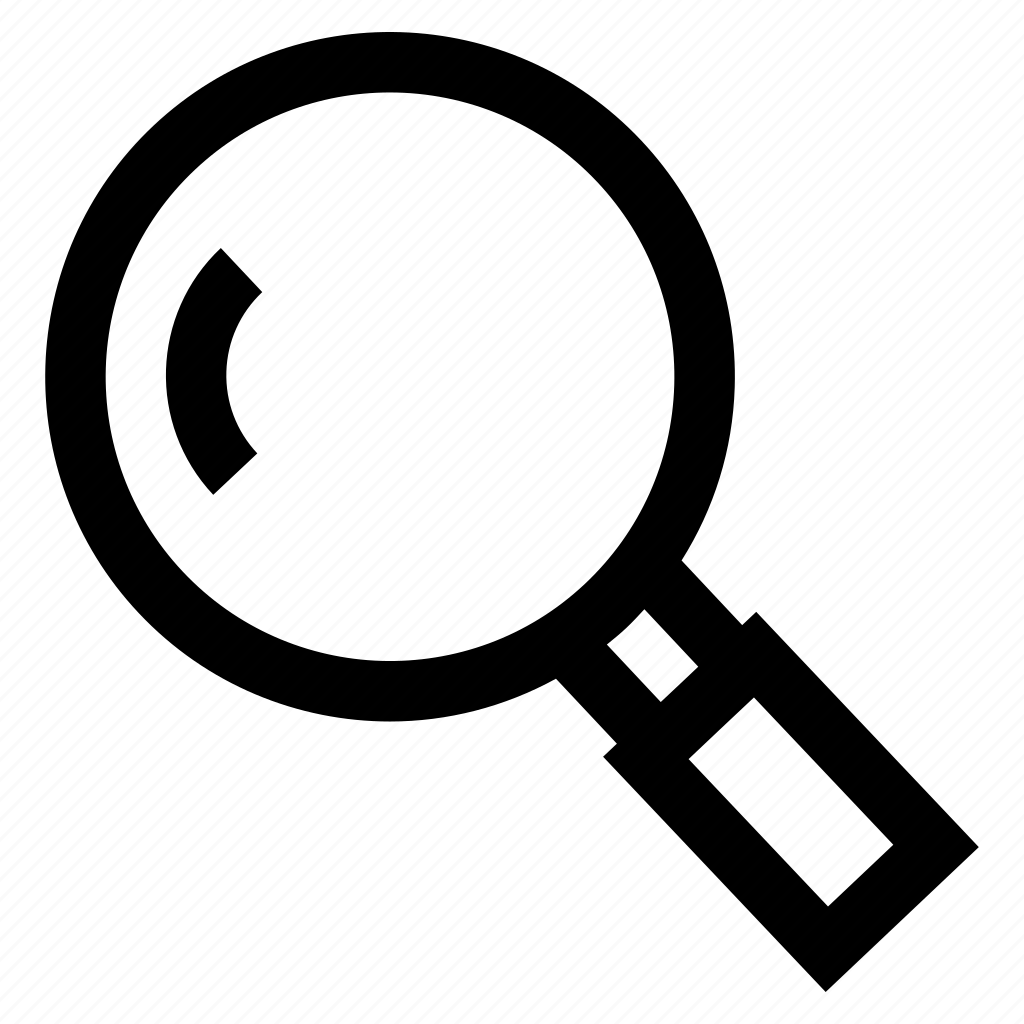
Step #4 - Check for bubbles
- Once the skin is fully applied, inspect the surface for any remaining air bubbles.
- For small bubbles, use your fingertip or the edge of a squeegee to gently press them towards the edge of the skin, pushing the air out.
- For larger bubbles, carefully lift a corner of the skin near the bubble, use a pin to prick a small hole in the bubble, then smooth the skin back down and press out any remaining air.
Congratulations!
You've successfully installed your gaming skin. Now, enjoy your customized device and show off your new style!
